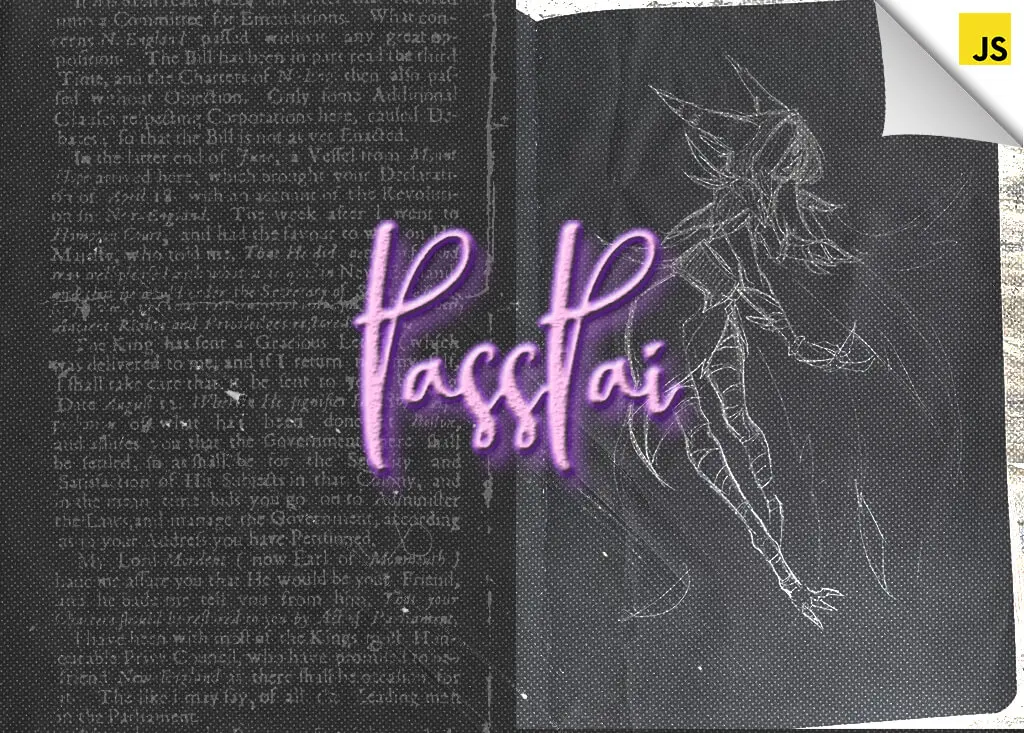PassPai
Secure Password Manager
PassPai is an open-source password generation and management tool that allows the generation of secure passwords thanks to AES-256 encryption.


Website
➡️ Go to PassPai
Code
Features
- 🔵 Password Generation: Create secure passwords for different social networks. 😄
- 🔵 Password Management: Save and view passwords for various accounts.
- 🔵 Adaptive Interface: Switch between a light and dark theme. 🌸
- 🔵 Modern Design: Clean interface with a subtle background and attractive visual effects. 🌸
- 🔵 File Download: Possibility to download generated files locally.
- 🔵 File Upload: Thanks to this, you will be able to securely upload files and view your passwords.
- 🔵 Cloud Security: You will be able to access your passwords securely without the need to download additional programs. ☁️
- 🔵 Military-Grade Security: AES-256 encryption protects your passwords against attacks or theft. 🔒
- 🔵 Master Password Usage: You only need to remember one password to access the others. 🔑
💻 Installation
To install and run KeyForge locally, follow these steps:
-
Clone the repository:
#BASH1git clone https://github.com/aiskoa/PassPai.git 2 -
Open the project in your browser:
Open the
index.htmlfile in your browser to see the application in action.
🎴 Usage
- Generate Passwords: Go to the "Generate" tab and click "Generate" to create a new password.
- Manage Passwords: In the "Manage" tab, you can view and copy saved passwords for different social networks.
🔒 Master Password Configuration
- Download Passwords: When downloading the file with the passwords, you will be asked to assign a master password. Once created, a file called mypasswords (you can change the file name as you wish) with the .pai extension will be downloaded.
- Upload Passwords: If you want to consult your passwords, you must upload your file with the .pai extension and enter your master password (without it, the file will not load and you will have to try again).
SAVE PASSWORDS FUNCTION
#JAVASCRIPT1 2 function savePasswordsToFile() { 3 promptForMasterPassword((password) => { 4 generateEncryptionKey(password).then(key => { 5 encryptionKey = key; 6 iv = crypto.getRandomValues(new Uint8Array(12)); // IV must be unique for each encryption 7 8 const passwordEntries = Object.entries(passwords); 9 if (passwordEntries.length === 0) { 10 alert("No passwords saved to download."); 11 return; 12 } 13 14 let passwordText = "Social Network - Password\n"; 15 // The last part is useless but it's still there 16 passwordEntries.forEach(([network, password]) => { 17 passwordText += `${network}: ${password}\n`; 18 }); 19 20 return crypto.subtle.encrypt( 21 { 22 name: "AES-GCM", 23 iv: iv 24 }, 25 encryptionKey, 26 new TextEncoder().encode(passwordText) 27 ).then(encryptedText => { 28 const blob = new Blob([iv, new Uint8Array(encryptedText)], { type: "application/octet-stream" }); 29 const url = URL.createObjectURL(blob); 30 const a = document.createElement("a"); 31 a.href = url; 32 a.download = "mypasswords.pai"; 33 // the file extension is PAI for convenience 34 document.body.appendChild(a); 35 a.click(); 36 document.body.removeChild(a); 37 }); 38 }); 39 }); 40 } 41
AES in GCM mode and PBKDF2 with SHA-256 are being used
-
🔵 AES-GCM not only encrypts data to keep it confidential, but also includes a mechanism to verify the integrity and authenticity of encrypted data.
-
🔵 Performance: It is known for its efficiency and performance, which makes it suitable for applications that require high encryption and decryption speed.
-
🔵 Common Use: It is widely adopted in security protocols such as TLS (Transport Layer Security) and in applications that require secure and fast encryption.
-
🔵 PBKDF2 is a cryptographic function used to derive secure keys from passwords.
-
🔵 Resistant to brute force attacks and dictionary attacks.
-
🔵 “Key stretching” and significantly increases the time required to crack a password.
-
🔵 Salt: A random value that is added to the password to ensure that identical passwords do not generate the same derived key.
-
🔵 Iterations: The number of times the derivation process is repeated. A higher number of iterations increases security.
generateEncryptionKey(password):
#NX1 Generates an encryption key from a password using PBKDF2 with SHA-256. The salt used is the password itself, which is not a recommended practice for security reasons, but is done here for simplicity. 2
savePasswordsToFile():
#NX1 Saves passwords to an encrypted file. First, it prompts for a master password, generates an encryption key with it, and then encrypts the passwords stored in an object. The resulting file is downloaded with the .pai extension. 2
| Name | Description |
|---|---|
| Security | Using the password as salt is not secure (This will be changed later). It is better to use a random salt. |
| Initialization vector | A unique IV is generated for each encryption, which is correct. |
| Encryption | Uses AES-GCM, which is a secure and modern encryption mode. |
| AES-GCM | Advanced Encryption Standard - Galois/Counter Mode (Symmetric) |
| PBKDF2 | Password-Based Key Derivation Function 2 |
🤝 Contributing
Contributions, issues and feature requests are welcome! Feel free to check issues page.
💜 Show your support
Give a ⭐️ if this project helped you!
📝 License
Copyright © 2024 aiskoa. This project is MIT licensed.